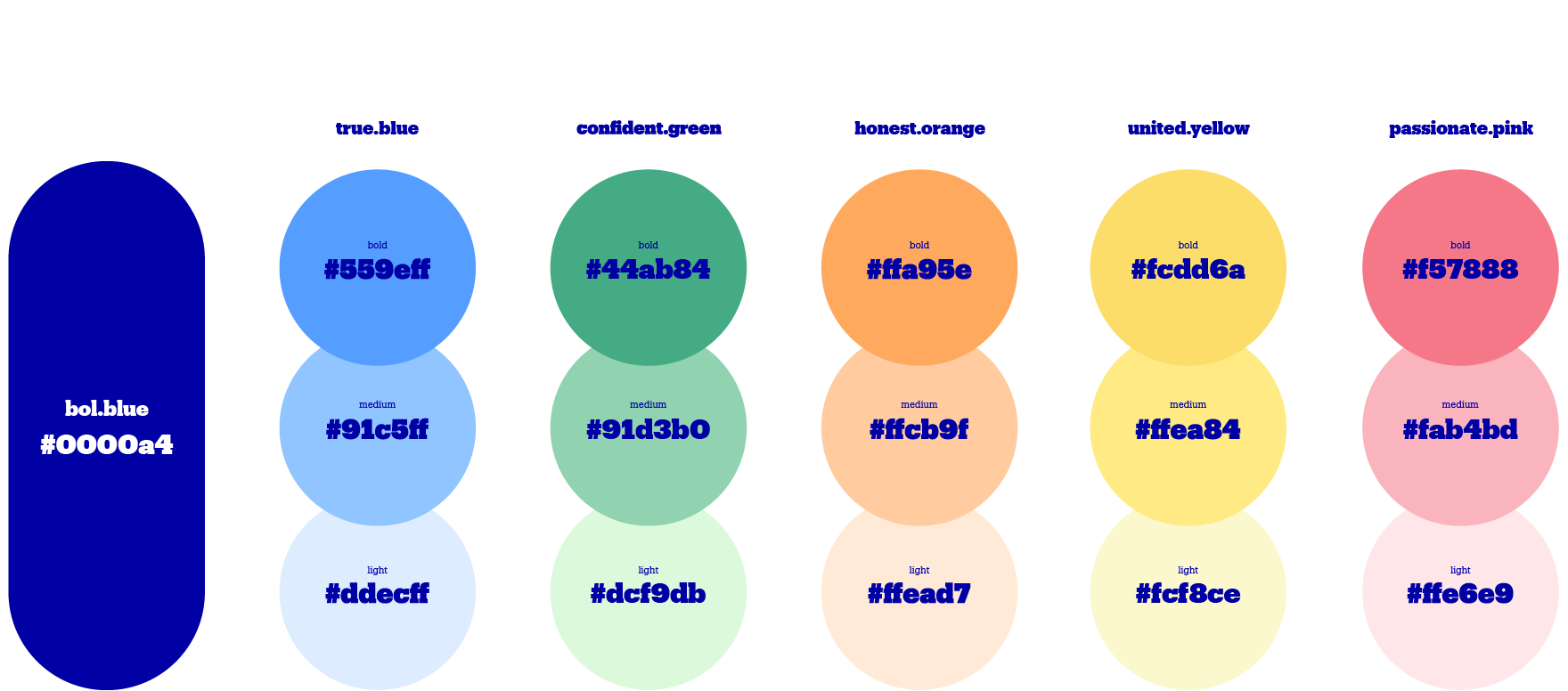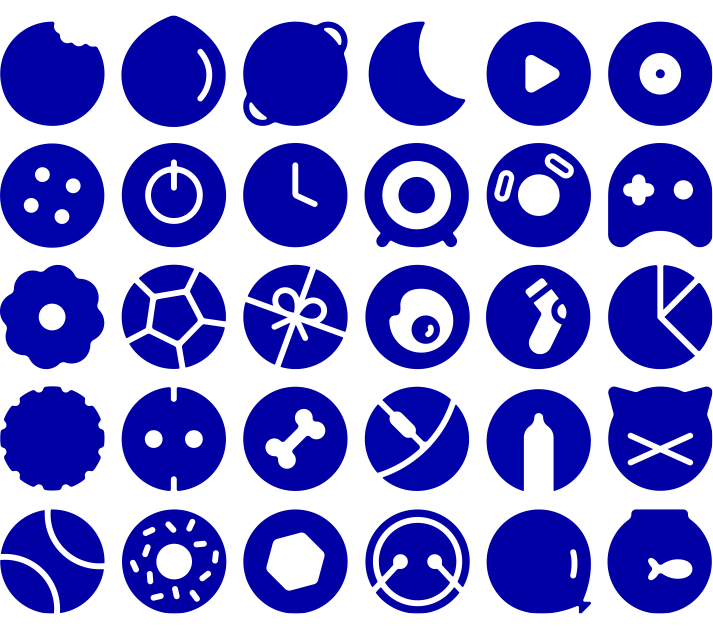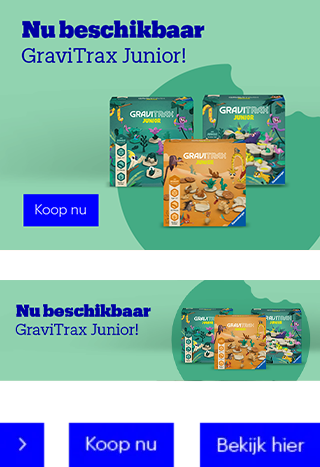Color palette
For the background color, the designer will choose from the bol color palette. This choice will align with the advertiser's style and match the campaign message, unless a preference is indicated in the briefing. The vormentaal will always have a different color from the same color family.
Color exceptions
In some cases, it is not possible to choose a background color. Established bol campaign formats, such as the Bol 7-Days and Black Friday, have a fixed design with customized guidelines. For these campaigns, the color is predetermined and cannot be changed.